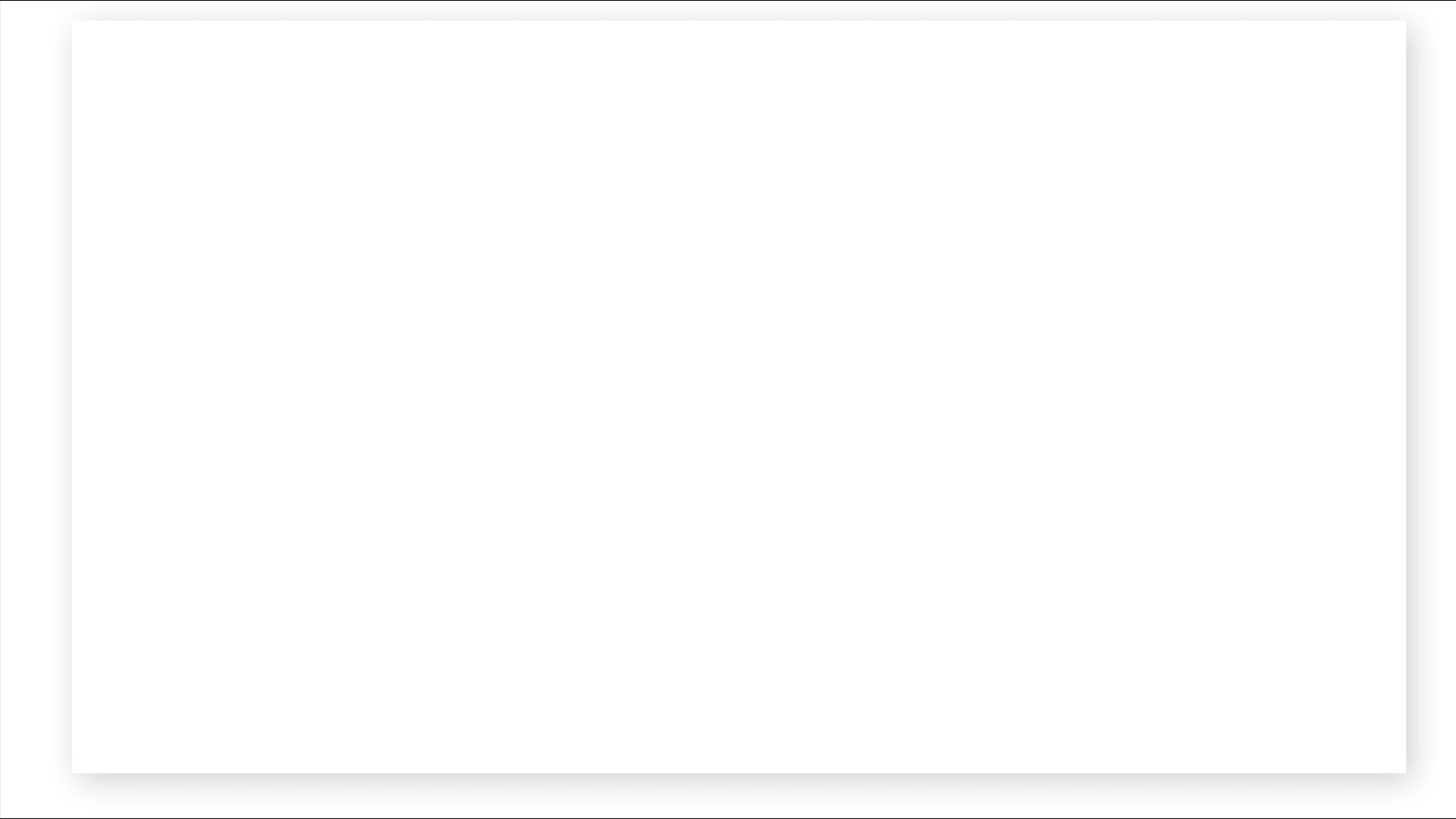Set default views for every project and process - see things how you want
Clear visibility is more than being able to see data.
It’s how you see the data.
And we heard you - you want to see the data on your processes and projects in ways that make sense to you.
And you want it as fast as possible.
So we rolled out the new default view setting for the project and process page.
Your projects can be viewed
Process + “kan ban” style
Roadmap (Gantt) style
Punch list style like a spreadsheet
Checklist style
as a mind map
…and more.
Just choose the way you most often need to see things.
That’s all there is to it.